Gmail vs 10 Minute Mail – Which One Should You Use and Why?
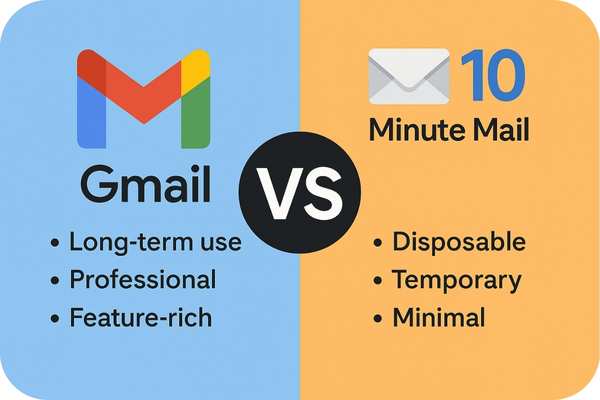
In today’s digital jungle, your email address is your passport to the online world. Whether you’re signing up for a newsletter, creating social media accounts, or handling serious business communications, your choice of email service can shape your experience. Among the many options available, Gmail 10 Minute Mail stand out for very different reasons. Gmail is the long-trusted heavyweight offering security, storage, and seamless integration, while 10 Minute Mail provides a disposable, no-strings-attached alternative. So, when do you use one over the other? Let’s dive deep and find out.
Introduction to Email Services
What is an Email Service?
Email services are digital platforms that allow users to send, receive, store, and organize electronic mail. They’ve been around since the early days of the internet, and despite newer communication tools like messaging apps and social media, emails remain vital. Think of your email as your virtual address—it’s how businesses reach you, how your bills arrive, and how you reset your Netflix password when you forget it… again.
But email services aren’t all built the same. Some are designed for long-term communication with rich features, while others are quick and disposable, ideal for temporary tasks. This brings us to Gmail and 10 Minute Mail—two polar opposites in the email universe.
Why Email Still Matters in 2025
Despite the rise of instant messaging, email remains one of the most used and trusted forms of communication, especially for professional and business use. It’s official, trackable, and secure (when done right). In 2025, we’re seeing even more reliance on emails for e-commerce, banking, education, and healthcare services.
Moreover, email marketing is thriving. Brands still love hitting your inbox, and you still need an email to sign up for nearly every digital service out there. Whether you’re downloading an app or applying for a job, chances are high that you’re entering your email address somewhere.
Understanding Gmail
Overview of Gmail
Gmail, developed by Google, is arguably the most popular email service in the world. Launched in 2004, it revolutionized the email game with its then-unbelievable 1 GB of free storage (massive at the time). Now, Gmail offers 15 GB of free storage shared across Google services, a clean interface, and advanced features like AI-powered spam filtering and smart replies.
Millions of people around the globe rely on Gmail for both personal and professional communication. It’s trusted, efficient, and constantly evolving with user needs. Plus, if you’re an Android user, chances are you’re already knee-deep in the Google ecosystem.
Key Features of Gmail
Security and Spam Protection
One of Gmail’s strongest points is its robust security. From two-factor authentication (2FA) to advanced phishing detection, Google has your back. Gmail uses AI to block over 99.9% of spam, phishing, and malware from reaching your inbox. That’s huge when your personal and business data are at stake.
Gmail also includes confidential mode, allowing you to send messages that self-destruct after a time or require authentication to open. It’s email with Mission Impossible vibes, and that’s not a bad thing.
Integration with Google Services
Here’s where Gmail really shines. It plays incredibly well with other Google products. Need to schedule a meeting? Use Google Calendar. Want to share files? Google Drive’s your pal. Working on a doc? Share it directly via Gmail. The ecosystem is smooth, fast, and reliable—ideal for productivity ninjas and digital nomads alike.
Plus, if you’re using Google Workspace, Gmail becomes a business powerhouse. Custom domains, admin controls, and shared drives—it’s all there.
What is Gmail 10 Minute Mail?
Definition and Functionality
10 Minute Mail is a free, disposable email service that gives you a temporary inbox lasting just 10 minutes (though you can extend the timer if needed). No registration. No login. No personal information. Just a quick, anonymous email for whatever shady (or not-so-shady) thing you need it for.
It’s designed for one thing: simplicity. Go to the website, and boom—you get an email address on the spot. Copy it, use it, and when the timer’s up, poof—it’s gone like it never existed.
How It Works
Using 10 Minute Mail is ridiculously easy. Open the site, and you’re immediately assigned a temporary email address. As soon as you use it to register or verify something, emails appear in the same window. The inbox auto-refreshes, and you don’t need to do a thing.
You can click to extend your time or recover the address if needed, but ultimately, it’s designed to disappear. There’s no saved history, no inbox management, and no recovery if you close the tab and forget the address. Perfect for one-and-done tasks.
Temporary Nature and Limitations
The biggest benefit of 10 Minute Mail—its disposable nature—is also its main limitation. Once the timer’s up, your email and its contents vanish. That means you can’t retrieve messages later, you can’t reset passwords, and there’s zero storage or support.
You also can’t send emails from 10 Minute Mail. It’s receive-only. That’s great for quick verifications, but not for conversations or business.
When and Why People Use It
So why would anyone use an email that self-destructs in 10 minutes?
Here are a few common reasons:
-
Avoiding spam when signing up for freebies or newsletters
-
Creating burner accounts for testing
-
Signing up for services you don’t fully trust
-
Downloading resources without sharing your main email
In short, 10 Minute Mail is for when you don’t want to commit. It’s like a one-night stand for email—convenient, no strings attached, and gone by morning.
Major Differences Between Gmail and 10 Minute Mail
Purpose and Use Cases
The first and most obvious difference lies in their core purpose. Gmail is built for long-term communication. It’s your digital home base. 10 Minute Mail, on the other hand, is a digital motel room—used once and never visited again.
Gmail is best for:
-
Personal and professional communication
-
Accessing and syncing with other services
-
Long-term use and storage
10 Minute Mail is best for:
-
Temporary signups
-
Avoiding spam
-
Quick one-time verification
Longevity and Access
With Gmail, your account sticks around forever (unless you delete it). You can access old messages, search through threads, and organize folders. 10 Minute Mail vanishes after a short period—typically 10 minutes, unless manually extended. Once it’s gone, it’s gone.
Features and Functional Capabilities
Gmail: A Full-Fledged Email Powerhouse
Gmail isn’t just an inbox—it’s a productivity command center. Besides the basics of sending and receiving emails, it offers a range of sophisticated features designed for both casual and heavy users.
Some standout capabilities include:
-
Labels and filters: Organize your inbox like a pro. Instead of folders, Gmail uses labels, allowing emails to exist in multiple categories. Combine that with powerful filters, and you can automate how messages are sorted the second they arrive.
-
Smart Compose & Smart Reply: Gmail predicts what you’re trying to say and suggests completions or quick replies. It’s eerily accurate and saves a ton of time.
-
Offline Mode: Need access on the go with no internet? Gmail’s offline mode allows you to read and draft emails without a connection. Once you’re back online, everything syncs up.
-
Undo Send: Made a typo or sent an email to the wrong person? Gmail gives you a short grace period to pull it back.
-
Multiple Account Management: Log into multiple Gmail accounts and toggle between them seamlessly.
In short, Gmail is your go-to if you need an email system that does more than just send and receive messages.
10 Minute Mail: Minimal by Design
On the flip side, 10 Minute Mail is intentionally stripped down. It does one thing: lets you receive emails temporarily.
Its minimalism is its charm:
-
No sign-ups or logins
-
Instant access to a temporary inbox
-
Automatic expiration after 10 minutes
-
Timer reset to extend session
It doesn’t let you reply, forward, save, or archive. And that’s perfectly fine—it’s not meant for day-to-day use. It exists purely to be fast, disposable, and anonymous.
Security and Privacy Comparison
This is where things get interesting.
Gmail’s Security Features:
-
TLS encryption for emails
-
2-Step Verification (2SV)
-
AI-powered spam and phishing detection
-
Confidential mode with expiration and restricted access
Gmail stores your emails securely, but it does collect some data for personalized ads and services unless you tweak your privacy settings.
10 Minute Mail’s Privacy Edge:
-
No tracking
-
No login required
-
No personal info stored
Since 10 Minute Mail doesn’t even ask who you are, there’s no data to collect or misuse. That said, it’s not encrypted end-to-end, and someone with access to your temporary inbox URL could potentially view your messages. So while it’s anonymous, it’s not invincible.
Use Case Scenarios: When to Use Gmail 10 Minute Mail
Signing Up for Online Services
Let’s say you’re trying a new online tool or app, and they want your email to activate the free trial. You’re not sure if it’s legit or if it’ll flood your inbox with promotions. This is where 10 Minute Mail shines. Use the temporary address to sign up, verify, and bounce. No junk mail. No follow-ups. No regret.
But what if you’re signing up for something you’ll use regularly—like Netflix, Zoom, or your university portal? That’s Gmail territory. You’ll want easy access, password recovery, and a stable inbox to receive updates and alerts.
Quick Rule of Thumb:
-
Temporary or untrustworthy? Use 10 Minute Mail.
-
Reliable, long-term use? Stick with Gmail.
Avoiding Spam and Promotions
No one likes opening their inbox and seeing 47 unread promo emails from brands they don’t even remember signing up for. That’s where burner emails like 10 Minute Mail become your best friend.
Here’s how people use it:
-
For contests and giveaways
-
To get that one-time download without newsletter subscriptions
-
To sign up for offers without polluting their main inbox
Meanwhile, Gmail offers smart categorization that automatically sends promotional emails to the “Promotions” tab. You can also set up filters to auto-delete or archive unwanted messages, keeping your inbox clean and stress-free.
Communication Needs and Professionalism
Imagine applying for a job or emailing your boss from an address like u823sd78@10minutemail.com. Not only does it look shady, but it screams “I’m not serious.”
Gmail is the clear winner for anything involving:
-
Job applications
-
Client communication
-
Professional networking
-
School, university, or government-related tasks
Gmail also allows for branded emails via Google Workspace (like you@yourcompany.com), which is a must-have if you run a business or personal brand.
Temporary Tasks vs Permanent Communication
When you’re working on short-term tasks—say, testing a website or downloading a whitepaper—10 Minute Mail is efficient and anonymous. But when you need an email to come back to, whether to follow up or track a conversation, 10 Minute Mail simply doesn’t cut it.
Use Gmail when:
-
You expect replies
-
You need to save or search past messages
-
You want to access attachments later
-
You use other Google services in tandem
Use 10 Minute Mail when:
-
You want to minimize exposure
-
You don’t want your real email tied to a site
-
You’re testing or verifying something quickly
Pros and Cons of Gmail
Why People Love Gmail
Let’s break it down. Gmail has become the gold standard for email for a reason:
Pros:
-
User-Friendly Interface: Even beginners can navigate Gmail without a tutorial.
-
Search Capabilities: Google’s powerful search engine is baked right in, letting you find emails by keyword, date, sender, and even attachments.
-
Customizations: Themes, layouts, inbox types—Gmail lets you personalize your experience.
-
Cross-Platform Access: Use it on the web, mobile apps, or even third-party apps with IMAP/POP support.
-
Free with Plenty of Storage: 15 GB of free storage across Gmail, Google Drive, and Google Photos is more than enough for most users.
-
Tight Google Ecosystem Integration: Calendar invites, video calls, collaborative docs—it all works together.
Gmail isn’t just a mailbox. It’s your productivity cockpit. Whether you’re sending a job application, organizing a Zoom meeting, or forwarding memes to your bestie, Gmail’s got you.
The Downsides of Gmail
Still, no system is perfect.
Cons:
-
Privacy Concerns: Google has improved its data policies, but concerns persist over data mining for ad targeting.
-
Promotions and Social Tabs: Sometimes important emails land in the wrong tab, causing confusion.
-
Too Many Features for Some: Power users love the complexity, but some folks may feel overwhelmed.
-
Spam Filtering is Overzealous at Times: Legit messages may get filtered out, especially newsletters or confirmation emails.
Bottom line: Gmail is robust, but if you’re privacy-conscious or prefer a minimalist setup, it might feel like overkill.
Pros and Cons of 10 Minute Mail
Why People Use It Regularly
Sometimes, less is more. And in a world overflowing with subscriptions and data collection, 10 Minute Mail offers a breath of fresh air.
Pros:
-
Zero Setup Required: You’re in and out in seconds. No username. No password.
-
Anonymous and Private: No tracking. No personal info. Nothing gets stored long-term.
-
Spam-Free Experience: Avoid spam entirely by using it for sketchy sites or one-off signups.
-
Free to Use: No cost. No ads. No catch.
It’s the email equivalent of a burner phone: anonymous, disposable, and efficient.
Where 10 Minute Mail Falls Short
But this minimalism comes with trade-offs.
Cons:
-
No Sending or Replying: You can only receive emails. Want to respond? Not happening.
-
Time-Limited Inbox: If your 10 minutes are up, you lose access unless you extend.
-
No Recovery or Archiving: Close the tab or lose your connection, and your inbox is gone for good.
-
Not Suitable for Ongoing Use: You can’t use it for long-term subscriptions, password resets, or anything requiring a stable inbox.
Basically, it’s perfect for throwaway tasks, but don’t use it to register for your bank account.
Security Tips for Using Email Services
Staying Safe with Gmail
If you’re using Gmail, here’s how to keep your account secure:
-
Enable 2-Step Verification: Always use two-factor authentication. It’s your first line of defense.
-
Regularly Review Account Activity: Check login history and connected apps.
-
Avoid Clicking on Suspicious Links: Even Gmail’s filters can miss one or two phishing attempts.
-
Create Strong Passwords: Use a password manager to generate and store complex passwords.
-
Be Wary of Third-Party Extensions: Only install from trusted sources. Some extensions may mine your inbox data.
Using 10 Minute Mail Safely
While 10 Minute Mail is low-risk, keep these in mind:
-
Don’t Use It for Sensitive Data: Never receive important credentials or personal details through temporary email.
-
Keep the Tab Open: If you close it prematurely, you lose access.
-
Avoid Logging into Services via Public Wi-Fi: Temporary email or not, unsecured networks are risky.
Remember, just because it’s disposable doesn’t mean you should be reckless.
Popular Alternatives to Gmail and 10 Minute Mail
Other Full-Service Email Providers
Not a fan of Gmail? Here are some popular alternatives:
-
Outlook.com: Microsoft’s sleek alternative with Office integration.
-
Yahoo Mail: Still alive and surprisingly user-friendly.
-
ProtonMail: Focuses on end-to-end encryption and privacy.
-
Zoho Mail: Great for business use with clean interfaces and no ads.
These services offer various blends of storage, security, and integrations.
Other Temporary Email Services
If 10 Minute Mail isn’t cutting it, you can try:
-
Maildrop
-
Temp-Mail
Each of these has slightly different lifespans, UI designs, and inbox management. Some let you send temporary emails or pick your own alias.
Future of Email Services: Permanent vs Disposable
Why Both Will Coexist
As we dive deeper into the digital age, the divide between permanent and temporary email services will continue to grow. Both fulfill unique needs.
Permanent services like Gmail are foundational for:
-
Identity
-
Professional communication
-
Long-term documentation
Disposable services like 10 Minute Mail help combat:
-
Spam
-
Phishing attempts
-
Privacy invasions
In the future, expect more hybrid solutions. Maybe services that let you create sub-addresses for temporary use but link back to a central inbox. Or better spam control tools that reduce the need for throwaway emails altogether.
But for now? There’s room—and need—for both.
Conclusion
Choosing between Gmail and 10 Minute Mail isn’t about which one is better. It’s about what you need at the moment. If you’re sending resumes, managing a business, or planning your week—Gmail is the way to go. It’s robust, integrated, and long-lasting.
But if you’re just trying to download a free ebook without subscribing to yet another newsletter, 10 Minute Mail is your best friend. Fast, anonymous, and gone before dinner.
Both serve their purpose brilliantly. Use them wisely, and you’ll master the art of digital communication—one inbox at a time.
FAQs
1. Is 10 Minute Mail really anonymous?
Yes. It doesn’t require any personal data, and the temporary inbox vanishes after a short period, leaving no trace.
2. Can I extend the lifespan of a 10 Minute Mail inbox?
Yes. Most versions of 10 Minute Mail have a button to extend the timer, usually in 10-minute increments.
3. Is Gmail safe for business use?
Absolutely. Gmail, especially via Google Workspace, is a top-tier solution for business with advanced security, integrations, and admin controls.
4. Can I use both Gmail and 10 Minute Mail?
Definitely. Use Gmail for trusted communication and 10 Minute Mail when privacy or spam avoidance is your top concern.
5. What happens to my emails after 10 Minute Mail expires?
They’re permanently deleted. Once your inbox expires, all contents are wiped and cannot be recovered.
Read More:-
- Best Free Temporary Email Services in 2025: Stay Anonymous & Avoid Spam!
- 10MinuteMail Temporary Disposable Gmail Service in 2025: The Ultimate Privacy Hack!





