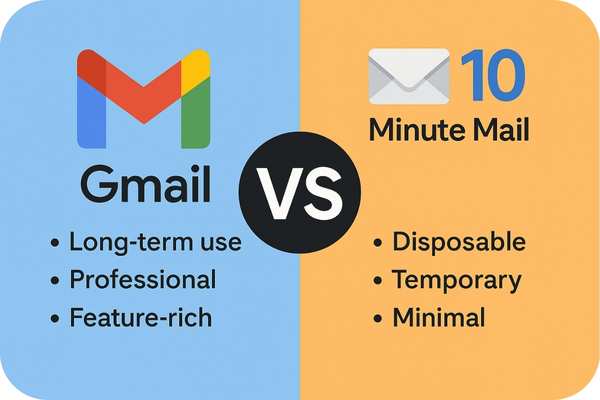This Genius Temporary Email Trick Will Keep Your Inbox 100% Spam-Free – Try It Now!

Email is one of the most powerful tools of the internet age—but let’s face it, it can also be one of the most abused. From spam, junk mail, phishing attempts, to unwanted newsletters, signing up for a new online service with your personal email often feels like inviting chaos into your inbox. Enter the hero we didn’t know we needed: the temporary email generator with inbox.
Imagine a tool that lets you instantly generate a working email address—no sign-up, no password, no commitment—and lets you receive emails on the spot. That’s the power of a temporary email service. Whether you’re testing a website, signing up for a service just once, or you simply want to avoid handing over your personal info, this clever little tool is a lifesaver.
The best part? These emails often come with a live inbox, letting you receive confirmation emails, activation links, and even newsletters (if you really want them) without ever exposing your real identity. And once you’re done? That email address simply disappears into the void.
In this guide, we’ll explore how temporary email generators work, why they’ve become essential in our digital lives, and which services offer the best functionality in 2025. So, whether you’re an internet privacy enthusiast, a developer testing workflows, or just someone tired of digital clutter, this article is for you.
Introduction to temporary email generator with inbox
What is a Temporary Email?
A temporary email—also known as a disposable email, burner email, or throwaway email—is a self-destructing email address that works for a short time. It lets users receive emails, including verification codes and links, without using their real or permanent email address.
Think of it like a digital burner phone. Just like a prepaid mobile phone used for one-time conversations and then discarded, a temporary email exists to perform a simple job and then disappear. You don’t need to create an account, choose a password, or verify your identity. The whole process is quick, anonymous, and surprisingly effective.
These emails are automatically generated, usually containing a random string of characters. Most platforms also allow users to customize the address name or domain to some extent. After a specified time—sometimes a few minutes to several hours—the email address and all its content are deleted forever.
This temporary setup makes them ideal for testing purposes, accessing gated content, or registering for services you don’t fully trust. You get full inbox access in real-time, but with zero strings attached.
Why Are People Using Temporary Email Services?
The real question is—why aren’t more people using them? Here are some of the top reasons:
-
Avoiding Spam: Signing up for anything online can lead to a flood of marketing emails. With a temporary email, you never have to deal with that again.
-
Enhanced Privacy: Using your personal email exposes your digital footprint. Temporary emails allow for anonymous activity.
-
Bypassing Paywalls or Registrations: Some websites force users to sign up before showing content. A burner email gets you in with no long-term consequences.
-
Testing Purposes: Developers often need to test registration or email flows—temporary emails are perfect for this.
-
Preventing Data Leaks: If a company suffers a data breach, your temporary email isn’t traceable to you.
It’s convenience and privacy rolled into one simple tool.
The Mechanics Behind Temporary Email Generators
How Temporary Email Generators Work
At the core, a temporary email generator is a web-based tool that creates a fully functional, short-lived email address. Here’s a basic rundown of how it works:
-
User visits the website.
-
A random or custom email address is generated.
-
The backend links this address to a temporary inbox.
-
Emails sent to this address appear in the web interface, usually within seconds.
-
After a set time (usually 10–60 minutes), both the email address and inbox are purged.
No login, no data storage, no cookies (on many platforms). Just raw, instant functionality. Some advanced temporary email services also allow users to:
-
Set custom expiration times.
-
Generate multiple inboxes at once.
-
Choose domains to bypass email filters.
-
Forward emails to a personal address for short periods.
Unlike traditional emails that rely on long-term server storage and user authentication, temporary email generators operate in a stateless, session-based model. This means your inbox is accessible only during your browser session and doesn’t persist across visits.
This streamlined functionality ensures that users get the email access they need—without the overhead, the spam, or the permanence.
How They Differ From Regular Email Services
Temporary email services are often mistaken as just another kind of email provider, but the difference is stark. Here’s how:
| Feature | Temporary Email | Regular Email |
|---|---|---|
| Signup Required | No | Yes |
| Inbox Permanence | Temporary | Permanent |
| User Control | Minimal | Full control |
| Spam Filtering | None | Advanced filters |
| Anonymity | High | Low to Moderate |
| Security | Basic | High (with MFA, encryption) |
| Purpose | Short-term use | Daily communication |
In a nutshell, temporary email services are built for speed, privacy, and simplicity. Regular email providers, on the other hand, focus on long-term communication, user data, and feature-rich environments.
Think of it this way: regular emails are your home address. Temporary emails? They’re like PO boxes that vanish.
Key Features of a Reliable Temporary Email Generator
Inbox Functionality and Instant Activation
Not all temporary email services are made equal. If there’s one feature that separates a mediocre tool from an excellent one, it’s real-time inbox access. When you’re signing up for a service or verifying an account, timing is everything.
The best temporary email generators provide:
-
A live inbox that refreshes automatically.
-
Notification when a new message arrives.
-
Ability to read full emails, including embedded images and links.
-
One-click copy for the generated email address.
-
Compatibility with HTML and plain text emails.
Another critical feature is instant activation. You shouldn’t need to click anything to generate your email. A quality service gives you an email as soon as you land on the page. No waiting, no loading bars, just pure efficiency.
With these inbox features in place, you can complete tasks like:
-
Email verifications for eCommerce sites.
-
Registering for one-time webinars.
-
Downloading resources gated behind sign-ups.
And best of all, once the inbox expires, the data is gone for good. That’s the kind of privacy regular email just can’t offer.
Privacy and Anonymity Benefits
In today’s digital landscape, data privacy is more than a concern—it’s a necessity. Every time you hand over your email address, you risk giving companies access to your identity, behavior, and even personal preferences. That’s where temporary email generators shine the brightest: they give you control over your privacy.
Let’s face it, even the most trustworthy sites suffer from data breaches. When you use your personal email, your digital trail becomes a goldmine for marketers, spammers, and potentially malicious actors. On the other hand, a disposable email breaks this trail entirely. It’s a single-use gateway, unlinkable to your actual identity or long-term communication.
Here are some privacy wins with temporary emails:
-
No need to share personal information – You don’t even need a username or password.
-
No tracking or profiling – Since the email isn’t tied to you, tracking is futile.
-
Instant disposal – You can walk away from the email the moment you’re done.
And anonymity? That’s the cherry on top. Whether you’re accessing age-restricted content, making anonymous comments, or testing sign-up flows without risking your real inbox, a burner email gives you that peace of mind.
Temporary emails are especially useful in countries with strict data laws, as they avoid unnecessary data exposure. You can bypass invasive privacy policies that demand email verification just to browse or read content.
So next time you’re signing up for a newsletter just to get a free eBook or entering a one-time contest, ditch the paranoia and use a temp mail. No one needs to know it was you, and that’s the beauty of it.
No Sign-Up Required
One of the most attractive perks of temporary email generators is how effortless they are. No sign-up? No strings attached? Yes, please.
We live in an age where everything—from reading an article to checking a price—requires registration. It’s exhausting. But with a temporary email service, there are:
-
No usernames
-
No passwords
-
No confirmation loops
-
No personal info collection
The moment you land on the site, your email is ready. Just copy it, paste it wherever you need, and watch your inbox populate live in real-time. The simplicity is revolutionary. And because there’s no sign-up, there’s also no record of you. You get what you need and vanish like a ghost.
This “no sign-up” feature also means:
-
You can use the service from any device or browser, without installing anything.
-
You can switch to a new email address instantly, with no cool-down period.
-
You can share or use multiple inboxes without needing to remember anything.
For busy professionals, casual users, developers, and privacy advocates alike, the zero-hassle model is what makes temp email services so powerful. You don’t waste time. You don’t overthink. You just get it done and move on.
So if you’re tired of being roped into another email list just to check out a product demo, a no-signup temporary inbox is your escape hatch.
Popular Use Cases for Temporary Emails
Avoiding Spam and Promotional Emails
We’ve all been there—you give your email address to sign up for something “free,” and suddenly your inbox is flooded with newsletters, sales pitches, and suspicious links. That’s the sneaky side of marketing. But you can outsmart it by using a temporary email instead.
Here’s the trick: instead of your personal inbox becoming the digital dumping ground for junk, let a temporary email handle the trash. Use it for:
-
Signing up for online courses or freebies.
-
Downloading whitepapers or eBooks.
-
Entering contests or sweepstakes.
-
Joining mailing lists “just to see what they’re offering.”
You get the access you need, and the spam? It never even touches your real inbox.
Plus, temporary email services reset inboxes frequently, so even if someone tries to send repeat spam later, it won’t reach you. It’s like burning the bridge behind you every time you cross it.
By using temporary emails strategically, you can keep your main inbox clutter-free, professional, and secure—where it belongs.
Safe Online Registration for Untrusted Sites
Not every website deserves your trust. Some are filled with shady ads, unclear policies, or are simply too new to be reliable. Yet they demand an email just to use their service or read a post. That’s where a temp email steps in.
Here’s how you can use one safely:
-
Use it to test the credibility of a new platform without exposing yourself.
-
Register on questionable websites like betting, adult content, or controversial forums.
-
Avoid giving real details to clone or phishing websites.
Temporary emails act as a buffer between your real identity and the potentially shady world of the internet. If the site turns out to be legit, great—you can switch to your real email later. But if not? No harm, no foul.
It’s a simple yet powerful strategy: protect first, decide later.
Social Media and Forum Sign-Ups
Whether you’re creating a throwaway Twitter account for a specific cause, joining a niche Reddit thread anonymously, or participating in a gaming forum under an alias—temp emails make it ridiculously easy.
Why? Because:
-
You don’t want your real email tied to controversial discussions.
-
You might just need a one-time login to comment or vote.
-
You’re testing out a social platform without committing.
And yes, most social platforms require email verification, but temporary emails get the job done just the same. You receive the code, activate the account, and you’re in. No risk of your primary email being linked to anything sensitive or silly you post online.
Best Temporary Email Services in 2025
Temp Mail
Temp Mail continues to dominate the temporary email market for good reason—it’s fast, free, and incredibly user-friendly. The moment you land on the site, you’re greeted with a working email address and a live inbox. No clicks, no sign-up, no nonsense.
Key features of Temp Mail:
-
Instant email address generation
-
Live inbox updates
-
Support for attachments and HTML emails
-
Multiple domain options
-
Mobile app availability
Whether you’re verifying a subscription or testing a web app, Temp Mail handles it all with zero friction. It’s especially useful for users who want quick access and a seamless interface. The emails you receive are usually stored for 10–60 minutes, enough to complete most tasks.
One of its best advantages is customization—you can change the domain and part of the username, which helps bypass filters that may block common temporary email domains. That’s a small but powerful feature.
Moreover, Temp Mail doesn’t bombard you with ads or ask for cookies. For digital privacy warriors and casual users alike, it’s a must-have in your online toolkit.
10 Minute Mail
As the name suggests, 10 Minute Mail gives you exactly what you expect—an email address that lasts for 10 minutes. Perfect for those quick, one-time registrations or verifications.
It’s a minimalistic tool that doesn’t compromise on speed or effectiveness:
-
You get an email address the moment you open the site.
-
The inbox updates in real-time.
-
You can extend the timer if needed.
-
There’s no need for browser extensions or sign-ups.
10 Minute Mail is ideal for:
-
Users looking for ultra-short-term email use.
-
One-click signups for trials or software demos.
-
Quick form submissions that require validation.
It’s especially helpful when you’re in a rush or want to avoid distractions. The countdown timer keeps you focused, knowing your session is short-lived. And if you run out of time? Just reload and get a new email—simple as that.
While it lacks advanced features like multiple domain choices or file attachments, it nails the basics. It’s fast, reliable, and to the point.
Guerrilla Mail
If you’re looking for a more flexible and feature-rich experience, Guerrilla Mail is your go-to. It’s been in the game since 2006 and offers one of the most robust temporary email platforms on the web.
What makes Guerrilla Mail stand out:
-
Customizable email usernames
-
Multiple domain choices
-
Mobile-friendly interface
-
Option to send anonymous emails
-
Email storage for up to an hour
The standout feature? You can send emails, not just receive them. That makes Guerrilla Mail incredibly powerful for:
-
Communicating anonymously in forums.
-
Sending one-off messages without revealing your identity.
-
Responding to verification messages if needed.
Developers love Guerrilla Mail for its API access and flexibility. It’s ideal for sandbox environments, software testing, or bypassing over-protective email filters.
The interface may look dated, but don’t let that fool you—the backend is sharp, fast, and effective. And best of all, the site is committed to user privacy. No tracking, no logging—just functionality.
EmailOnDeck
EmailOnDeck balances simplicity with performance. It’s a fantastic option for users who want a clean UI with powerful backend support. It works in just two steps:
-
Click to get an address.
-
Receive emails instantly.
Features include:
-
Clean, modern interface
-
Fast inbox refresh rates
-
Basic spam filtering
-
SSL-encrypted sessions
-
Ability to choose from different domains
What sets EmailOnDeck apart is its security-first approach. The service uses HTTPS and doesn’t store your data. Everything is deleted automatically after a short window. For users worried about cybersecurity and phishing, that’s a reassuring feature.
It’s perfect for:
-
Journalists or researchers signing up for risky platforms.
-
Professionals who need a temporary buffer.
-
Privacy-conscious users who want added protection.
EmailOnDeck also has a “Pro” version, which gives you longer inbox retention and email forwarding features. For regular users, the free version is more than enough for casual or one-time use.
Conclusion
Temporary email generators with inboxes are no longer just tools for tech geeks or privacy freaks—they’re becoming essential in everyone’s digital toolkit. In a world where every click, sign-up, and download requires your email, protecting your inbox (and identity) is more important than ever. These services provide an easy, anonymous, and effective way to manage one-time communications without sacrificing your primary email address.
Whether you’re dodging spam, testing an app, bypassing unnecessary registrations, or just maintaining a clean digital life, temporary email services offer unmatched convenience. They’re the digital equivalent of a one-use burner phone—use it, get what you need, and walk away with zero commitment.
With platforms like Temp Mail, Guerrilla Mail, 10 Minute Mail, and EmailOnDeck offering real-time inboxes, customization, and extended privacy features, you have plenty of reliable options to choose from in 2025. These services are more than just convenient—they’re critical tools for online safety and efficiency.
So next time you’re hesitant to drop your personal email into a random form, remember: there’s a safer, smarter, and simpler way. Use a temporary email generator and keep your inbox—and your peace of mind—intact.
FAQs
1. Are temporary email services legal to use?
Yes, temporary email services are 100% legal. They’re tools designed to help users protect their privacy. However, using them for malicious activities, fraud, or impersonation is illegal and unethical.
2. Can I send emails from a temporary email address?
Most services like Guerrilla Mail allow sending emails. However, most temporary email platforms are designed primarily for receiving emails and may restrict outgoing messages for security reasons.
3. How long does a temporary email inbox last?
It varies by provider. Some like 10 Minute Mail expire after 10 minutes, while others like Guerrilla Mail keep emails active for up to an hour. Some platforms even allow manual extension.
4. Can temporary emails receive attachments or verification links?
Yes, most modern temporary email services support full email functionality, including HTML emails, embedded links, and even small attachments. Just make sure the provider supports what you need.